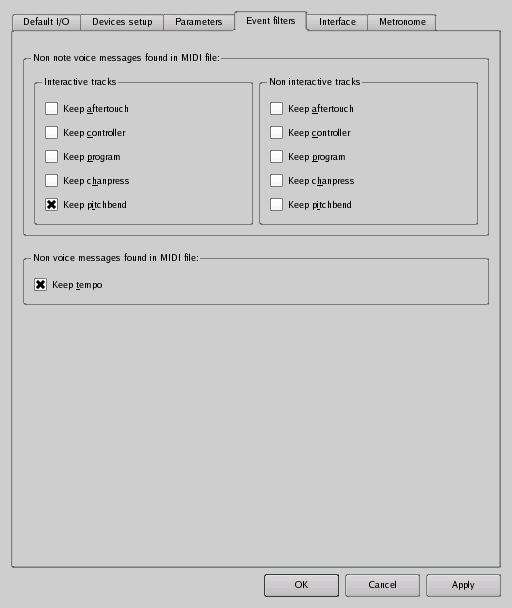
Screenshot of Options DB / Event Filters
The Event Filters tab deals with controller events found in the open MIDI file. You can filter out some events found in your MIDI file according to their types. The filters make a distinction between the interactive tracks, which are the tracks that are triggered by your keystrokes, and the scheduled tracks, which karaKB plays just like any MIDI sequencer would do.
For instance you might want to discard the aftertouch, pitchbend or program change events on the interactive tracks, so that those effects are only controlled by you from the MIDI keyboard you are playing. On the other hand if your keyboard has a basic design or you don't feel like carrying out those extra (optional) tasks manually, you might want to keep the original effects.
As to the scheduled tracks, the channel events filters are meant to let you get rid of expression rendering or patch selections that you don't like or care about.
The actual controls sent by the user from a given MIDI input are always processed, whatever be the Event Filters settings. They are accepted as is (channel not modified from the value set by the input instrument) and sent to the corresponding output if one unmuted free track has its input set to the instrument.
- Voice messages
The settings in this group box pertain to voice messages only.
- Interactive tracks
The settings in this group box pertain to voice messages inside interactive tracks only.
- Keep aftertouch
Uncheck to skip polyphonic aftertouch information from MIDI file in interactive tracks.
- Keep controller
Uncheck to skip controller events from MIDI file in interactive tracks.
- Keep program
Uncheck to skip patch change events from MIDI file in interactive tracks.
- Keep chanpress
Uncheck to skip overall pressure events from MIDI file in interactive tracks.
- Keep pitchbend
Uncheck to skip pitchbend events from MIDI file in interactive tracks.
- Non interactive tracks
The settings in this group box pertain to voice messages inside non-interactive tracks only.
- Keep aftertouch
Uncheck to skip polyphonic aftertouch information from MIDI file in scheduled tracks.
- Keep controller
Uncheck to skip controller events from MIDI file in scheduled tracks.
- Keep program
Uncheck to skip patch change events from MIDI file in scheduled tracks.
- Keep chanpress
Uncheck to skip overall pressure events from MIDI file in scheduled tracks.
- Keep pitchbend
Uncheck to skip pitchbend events from MIDI file in scheduled tracks.
- Non voice messages
The settings in this gearbox pertain to non voice messages only.
- Keep tempo
Uncheck to skip tempo messages from MIDI file.