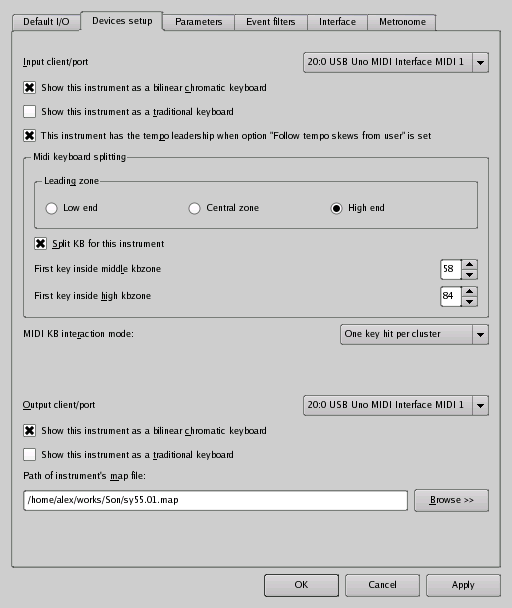
Screenshot of Options DB / Default I/O
- Input client/port
Select an input client/port (e.g. MIDI keyboard) to setup.
- This instrument has the tempo leadership when option "Follow tempo skews from user" is set
If this is checked, and option Follow tempo skews from user in Parameters tab is checked also, then the player of this instrument (on the specified kbzone if any) will be the only one to dynamically change the tempo of all the tracks by playing slower or faster. One could see him or her as the director.
- MIDI keyboard splitting
All the settings in this group box pertain to the splitting of the MIDI keyboard, aimed at allowing several users of karaKB to share one MIDI instrument.
- Leading zone
Instrument zone giving tempo leadership, when keyboard is split.
- Split KB for this instrument
If checked, bound tracks will be triggered only by hitting one zone of this MIDI keyboard, allowing up to three hands/players on one keyboard.
- First key inside middle kbzone
Lowest key for medium keyboard zone.
Since you have the option to split MIDI keyboards to allow up to three hands/users on each instrument, the exact position of the 3 zones must be defined by specifying two key values.
- First key inside high kbzone
Lowest key for high keyboard zone.
Since you have the option to split MIDI keyboards to allow up to three hands/users on each instrument, the exact position of the 3 zones must be defined by specifying two key values.
- MIDI KB interaction mode
Select action required from the player in order to play a note cluster from this instrument.
- Output client/port
Select an output client/port (e.g. sound card port or expander) to setup.
- Path of instrument's map file
Path of instrument's map file, if not a General MIDI mapping.