Here the MIDI tracks are displayed as they play. Each track may have its own settings by clicking on its configuration button.
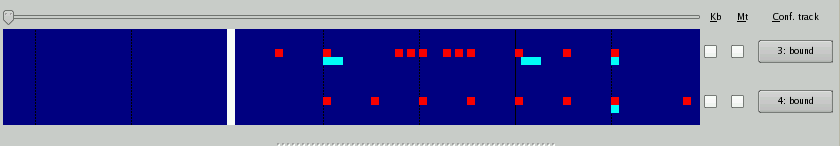
Screenshot of the Tracks diagram area in the main window
The per track settings are immediately effective on the currently opened MIDI file.
- Kb
Keyboard: check this box to make this track interactive.
- Mt
Mute: check this box to mute this track.
- Conf. track
Click to set options particular to this track. See next section Configure track