Here are the most common settings you'll want to change on the fly. To permanently store these settings, and many other, please check with the configuration panes lower.
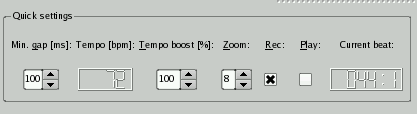
Screenshot of the Quick Settings area of the main window
These settings are immediately effective on the currently opened MIDI file.
- Min. gap [ms]
This is the time limit for consecutive notes to be considered as belonging to the same cluster. In cluster modes (e.g. One key hit per cluster) a cluster is played with one keystroke. See details about this setting in Options DB / General : Min. time gap [ms]
- Tempo [bpm]
This is a read-only box that indicates the current effective tempo on the song. The tempo is indicated in beats by minute. For instance if you have a tempo of 120 bpm in a 4/4 song, then thirty measures of the song will be played in one minute. To change the tempi encountered in a file by a constant factor, modify the tempo boost lower. Any tempo event encountered in the MIDI file will modify the tempo value displayed here as well.
- Tempo boost [%]
You may want to play a song slower than the tempo stored in the MIDI file, especially to get automatisms when you play a new song. You can as well play a song faster than indicated as you wish. Values greater than 100% will speed up the play, while values smaller than 100% will slow it down accordingly.
- Zoom
See details about this setting in Options DB / General : Zoom
- Rec
Check this box if you want to hear the metronome beats will recording your interpretation of a track.
- Play
Check this box if you want to hear the metronome beats while playing your interpretation of a track, or even just hearing a song.
- Current beat
This is a read-only box that indicates the current measure and beat in the song. When you are not playing or recording, you can go to a different position in the song using the scrollbar.